AICODE
Tagged : Developer tools
Pricing : Free

AICODE
AICODE is like a magical tool that can turn words into a special language that computers understand, allowing them to create websites. This special language consists of three main parts: HTML, CSS, and JavaScript. Each of these parts plays a unique role in building a website, much like how bricks, paint, and electricity work together to make a house livable and functional.
HTML stands for HyperText Markup Language. It is the backbone of any website, laying out the basic structure and content. Imagine HTML as the skeleton of a house, outlining where the walls, roof, windows, and doors go. It tells the computer how to display text, images, and links on a webpage.
CSS, or Cascading Style Sheets, is like the paint and decorations for a house. It makes the website look pretty and appealing. CSS controls the layout, colors, fonts, and spacing. It takes the basic structure created by HTML and dresses it up to make it visually attractive.
JavaScript is the electricity in our house analogy. It brings the website to life, allowing for interactive elements. With JavaScript, you can have animated graphics, clickable buttons that do things, and responses to user actions. It's what makes a website go from a static page to an interactive experience.
AICODE uses AI, or artificial intelligence, to transform plain text descriptions into these three languages. Users simply describe what they want their website to look like or do, and AICODE generates the necessary HTML, CSS, and JavaScript code for them. This process makes it much easier and faster for users, especially those who may not be experts in coding, to create websites or prototypes for their projects.
To use AICODE, one needs an OpenAI API key. An API key is like a special password that allows the AICODE tool to access certain services provided by OpenAI, the company behind AICODE. This key ensures that the tool can function correctly and generate code based on the user's descriptions. Importantly, this key is kept safe in the user's browser, meaning it stays on the user's computer and is not sent over the internet to anyone else. This approach helps keep the user's information secure.
AICODE also has a feedback option. This is a way for users to communicate with the creators of AICODE. If users find any bugs – which are errors or problems in the tool – or if they have suggestions for making AICODE better, they can use this option to share their thoughts. Feedback is crucial because it helps improve the tool, making it more useful and enjoyable for everyone.
One of the best things about AICODE is that it's free to use. Anyone with an internet connection and the necessary OpenAI API key can access AICODE through the provided link and start transforming their ideas into code. This accessibility is significant because it opens up web development to a broader audience, allowing more people to create and innovate without the barrier of learning complex coding languages first.
For users or developers looking to build prototypes quickly or generate web pages from just a text description, AICODE can be incredibly helpful. A prototype is an early sample or model of a website, used to demonstrate or test ideas before spending the time and resources on building a fully functional site. With AICODE, creating these prototypes can be done much faster, allowing for quicker experimentation and development.
AICODE is an AI-powered tool that translates plain text into the coding languages required to build websites: HTML for structure, CSS for style, and JavaScript for interactivity. Users need an OpenAI API key to use the tool, which prioritizes their privacy by keeping this key stored on the local browser. AICODE is user-friendly, offering a feedback mechanism for continual improvement, and it's freely accessible to anyone with the link. This tool democratizes web development, making it more accessible to a wider audience by simplifying the coding process and enabling quick prototyping.
Core features
- Html generation
- Javascript generation
- Css generation
- Text-to-code transformation
- Feedback option
Related Tools

AICODE

Fronty

Page Canary

Codeball

ComfyUI

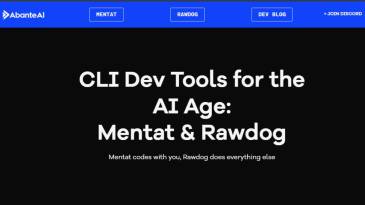

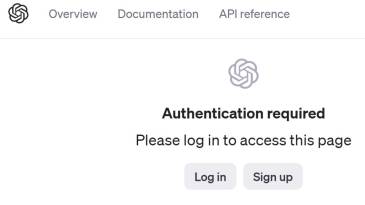





Leave a Reply