Chattube
Tagged : Youtube
Pricing : Freemium

Chattube
Chattube makes watching YouTube videos even more fun and easy. Imagine you're watching a video and suddenly have a question about what's being said, or maybe you missed an important part. Instead of feeling lost or having to watch the whole video again, you can just ask Chattube for help. It's a tool that can chat with you about the video you're watching, right when you're watching it. And the best part? It works in real-time, which means it answers your questions right away, just like a friend sitting next to you would.
To start using Chattube, you need something called a Chrome extension. Think of a Chrome extension like a small program that adds new features to your Google Chrome web browser. It's like adding a new piece of Lego to your Lego set, which gives you more options to play with. Installing Chattube is easy, and once it's set up, it's always there, ready to help whenever you're watching videos on YouTube.
- Chat with YouTube Videos
The main thing Chattube does is let you chat with YouTube videos. This might sound a bit strange at first, like talking to a TV. But it's actually really helpful. If you have a question about something said in the video, you don't have to ask someone else or search the internet for answers. You can just type your question into Chattube, and it will give you the answer based on what's in the video. It's like having a conversation with the video itself!
- Get Summaries
Sometimes videos can be long, and you might not have time to watch the whole thing. Chattube can help by giving you a summary of the video. This means it tells you the main points of what the video is about in a much shorter form. It's like when you tell a friend about a movie you saw, but you only mention the most important parts to make it quick.
- Pinpoint Key Points
There might be times when you're only interested in a specific part of the video. Chattube can find these key points for you. For example, if you're watching a cooking video and only want to know how to make the sauce, Chattube can take you right to that part, skipping everything else. It's a bit like using a bookmark in a book to go straight to your favourite chapter.
- Translate Content
Chattube can also translate the content of the video into different languages. If you're watching a video in English but you're more comfortable with another language, Chattube can help by translating what's being said. This makes it easier for people from all over the world to understand and enjoy videos, even if they're in a language they don't speak fluently.
Using Chattube is easy. First, you need to add the Chattube extension to your Chrome browser. Once it's installed, it will show up as a little icon next to your browser's address bar. When you're on YouTube and watching a video, you can click this icon to start using Chattube. A small chat window will appear, and you can start typing your questions or requests right away. Chattube will then respond to you in real-time, making your video watching experience more interactive and informative.
Chattube is great for several reasons. It makes learning from videos much easier and more efficient. You don't have to feel lost or confused when watching a video because Chattube is there to help clarify things for you. It's also fantastic for people who are learning a new language, as it can translate video content into their native language. Plus, it saves time by letting you jump directly to the parts of a video you're interested in and providing summaries of long videos.
Chattube is like a friendly assistant for watching YouTube videos. It's there to answer your questions, help you understand better, and make sure you get the most out of your video-watching experience. Whether you're watching videos for learning, entertainment, or anything else, Chattube adds an extra layer of interaction and convenience. It's a simple tool that's easy for anyone to use, enhancing the way we engage with videos online.
Core features
- Chat with youtube videos in real-time
- Get summaries
- Ask questions
- Pinpoint key points
- Translate content

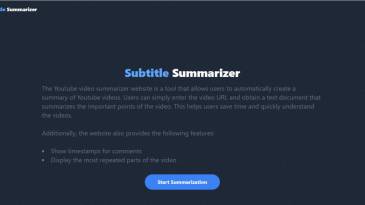





Leave a Reply