Dezgo
Tagged : ImagesImage Generation
Pricing : Free

Dezgo
Dezgo is a sort of paintbrush tool for your computer or phone. Imagine you can tell this magic paintbrush exactly what you want to draw, and it creates a picture for you. This isn't just any picture, but one that can look as real or as imaginary as you want. That's what Dezgo does with words. You tell Dezgo in words what you want to see, and it uses its special skills to make that picture come to life.
This special skill comes from something called DreamShaper 6. Think of DreamShaper 6 as the brain behind Dezgo. It's very smart and knows how to turn your words into images. It doesn't just guess what you want; it understands your words and uses its knowledge to create pictures that match your description.
When you use Dezgo, you can be very specific about how you want your image to look. You can tell it the size of the picture, which is like telling whether you want your drawing on a small piece of paper or a big canvas. Sometimes, there might be things you don't want in your picture. Dezgo lets you say no to those things by using what's called "negative prompts." It's like telling your magic paintbrush, "Please don't draw any cats in my picture."
There's also a way to guide Dezgo to follow your instructions closely or to give it the freedom to be a bit creative. This is done through something called "guidance." Imagine you're guiding a friend to draw something for you. If you're very specific, your friend will try to match what you're saying closely. If you're a bit vague, your friend has the freedom to add their own style. That's what guidance does in Dezgo.
Then, there's something called "sampling methods." This might sound complicated, but it's just a way for Dezgo to think about different ways to create your picture. It's like deciding whether to use pencils, markers, or paint to make your drawing. Each choice can make the picture look a bit different.
Dezgo can also make pictures look very clear and detailed, almost like looking through a high-quality camera lens. This is done using something called the Real-ESRGAN model. It's a fancy way of saying that Dezgo can clean up and sharpen your image, making it look even better.
Using Dezgo is easy. It's made for everyone to use, whether you're very good at using computers and phones or just starting. The way Dezgo is set up, you won't feel lost or confused. It's like having a friendly guide with you, helping you make the pictures you want to see.
People use Dezgo for all sorts of things. If you're someone who likes to create art, Dezgo can be your partner in making beautiful artworks. If you love telling stories, Dezgo can help bring your stories to life with pictures. It's like having your own illustrator ready to draw the scenes from your imagination.
Dezgo takes your words and turns them into pictures. With DreamShaper 6, it understands your instructions well and gives you control over how the picture should look. You can make sure it's exactly what you want by telling it what to include or leave out, guiding its creativity, and deciding on the look of the image. Dezgo makes it easy for anyone to create beautiful, detailed images, whether for art, stories, or just for fun.
Core features
- Offer options for image upscaling using real-esrgan model
- Adjust ai adherence to prompt with guidance
- Use advanced algorithms for high-quality image generation
- Control various parameters such as resolution and negative prompts
- Generate images based on text descriptions






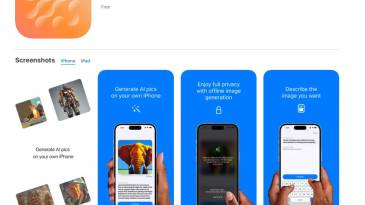
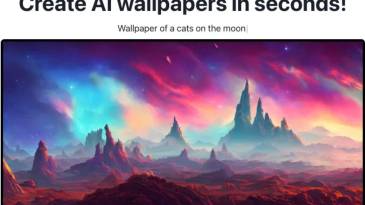
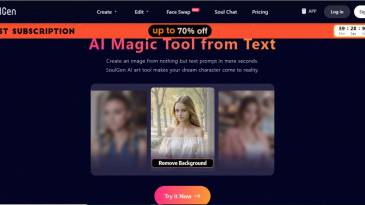





Leave a Reply