Pickaxe
Tagged : Developmentno-code
Pricing : Free Trial

Pickaxe
Pickaxe is a special kind of tool that helps people create their own apps that can understand and use human language, similar to how you might talk to your friends or write a story.
Imagine you have a robot friend who can learn from books, websites, or any information you give it. Now, what if you could teach this robot friend without having to be a robot expert yourself? That's where Pickaxe comes in. It's designed so that anyone, whether they know a lot about computers or not, can teach their robot friend new tricks. This is really helpful for people who have great ideas but might not know how to write computer code.
One of the coolest things about Pickaxe is how it lets you add this smart, language-understanding ability into websites, sort through big piles of data, or even make your daily tasks easier without needing to be a tech wizard. Imagine you run a small shop and get lots of questions about your products. Normally, you'd have to answer each one by hand, which can take a lot of time. With Pickaxe, you could set up a smart helper on your website that answers these questions for you, just like a helpful assistant.
The way Pickaxe does this is by using something called GPT-4. GPT-4 is like a very smart brain for computers that can understand and create human-like text based on the information it's given. Pickaxe takes this smart brain and makes it easy for you to use. You can teach it by showing it PDFs, websites, or other documents. It's like giving your robot friend textbooks to learn from, but you don't have to be the teacher; Pickaxe handles that part.
One of the best parts about Pickaxe is that it's made for everyone, not just people who are good with technology. It has a special way of letting you build these smart apps by just putting together pieces in a way that makes sense to you, kind of like building with blocks. This means you don't have to write any complicated code to make your app. Instead, you use Pickaxe's easy tools to build your project, step by step.
For example, Pickaxe has a tool called the "spin doctor." It sounds funny, but it's actually a very useful tool that can take information and explain it in different ways. This is great if you're trying to make information easier to understand or more interesting for your website visitors. There's also a "trivia generator" which can create fun quiz questions from the information you feed into it. This could be really fun for educational websites or apps that want to make learning more like playing a game.
Another great thing about Pickaxe is that it understands not every project is the same. Some people might just want to build something small for themselves or a few friends, while others might be thinking bigger, like creating an app for lots of people to use. Pickaxe offers different plans, including some for businesses that want to create bigger and more powerful apps. These plans are helpful because they can be adjusted to fit what you need, whether that's just a little bit of help or a lot.
But what if you have a really big idea, something that could be used by thousands or even millions of people? Pickaxe has thought of that too. They have special partnerships for big projects where they work closely with you to make sure your app can handle lots of users and do exactly what you want it to do. This is really important because when lots of people start using an app, it needs to work smoothly and efficiently, just like a well-organized team.
Pickaxe is like a magic toolbox for your ideas. It lets you create apps that can understand and use human language, without needing to be a computer expert. Whether you're looking to make your daily tasks easier, build something fun for others to enjoy, or even launch a big project, Pickaxe can help. It's designed to be simple enough for anyone to use, with a focus on making technology accessible and useful for everyone. So, if you've ever had an idea for a smart app but didn't know where to start, Pickaxe might be just what you're looking for.
Core features
- Build
- Inject ai prompt into websites, data, and workflows
- Train ai using various contexts such as pdf, websites, and document responses
- Deploy
Related Tools

ModernQuery




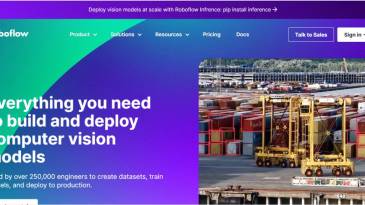




Leave a Reply