Prome
Tagged : Art Generation
Pricing : Free

Prome
Prome is a tool that helps people who create things like buildings, the insides of homes or stores, products, and animations for games or movies. It uses AI, which stands for Artificial Intelligence, a kind of smart computer program that can think and learn like a human in some ways.
This tool is especially helpful for architects, who design buildings; interior designers, who plan the layouts and decorations of spaces inside buildings; product designers, who create new items that we use every day; and game or animation designers, who make the visuals for video games and animated films.
One of the cool things about Prome is that it has a huge collection of controls and styles. Imagine having a giant box of building blocks where each block could change into any color or shape you need. That's a bit like what Prome's control library offers to designers.
They can pick and choose different parts to create something new and unique. Alongside, the model style library is like having a wardrobe full of different outfits for your designs. It helps designers decide how their buildings, rooms, or products should look, offering various styles from modern to classic, or simple to fancy.
Another feature of Prome is background diffusion. This might sound complicated, but it's just a way of blending the background of a picture so that the main object stands out more. It's like when you take a photo and the background is a bit blurry, making whoever or whatever is in the front look clearer and more important.
For those who like to draw or sketch, Prome helps turn those drawings into more polished, professional-looking images. This can be especially helpful for architects and designers who start their projects by sketching ideas on paper. With Prome, they can take those sketches and refine them, making them look like they were drawn by an expert.
Sometimes, a designer might make a mistake or want to change a part of their design. Prome has tools for erasing and retouching, which means they can easily fix those mistakes or make changes without having to start all over again. It's like having an eraser that can perfectly fix any part of a drawing or photo.
Another handy feature is image resizing. Sometimes, designers need to make a picture bigger or smaller to fit a certain space, like a webpage or a magazine. Prome can do this without making the image look weird or distorted. It's like being able to stretch or shrink a photograph without losing any of the details.
Prome is designed to make the work of designers much easier and faster. By using this tool, they can save time on the technical parts of their projects, which gives them more time to think creatively. This can lead to better designs and new ideas that they might not have thought of if they were too busy drawing every line by hand or fixing every small mistake.
Looking into the future, Prome has plans to add even more features. One is an AI chatbot, which is a computer program you can talk to. Designers will be able to ask it questions or get advice on their projects, kind of like having a smart assistant who's always there to help. Another exciting addition is a paint robot, which is exactly what it sounds like – a robot that can paint. This could be used to automatically paint designs onto walls or products, making the process much faster and more precise than doing it by hand.
Prome is like a magic toolbox for people who design buildings, interiors, products, and animations. It combines the power of AI with a wide range of tools and libraries to help designers do their work better and faster. Whether it's turning a simple sketch into a professional drawing, fixing mistakes, resizing images, or even getting advice from an AI chatbot, Prome is all about making the creative process smoother and more enjoyable.
Core features
- Increase efficiency
- Provide intelligent painting solutions
- Revolutionize work processes
- Encourage innovation
- Automate sketch rendering
Related Tools

Recolor AI

Prome
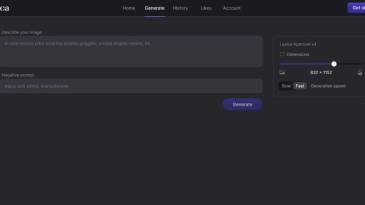
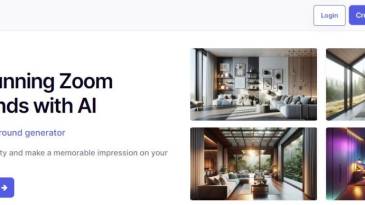




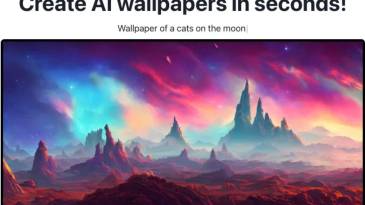

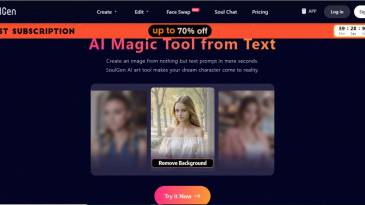
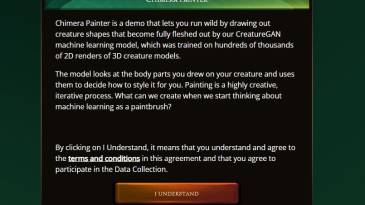



Leave a Reply