Reclaim
Tagged : Productivity
Pricing : Freemium

Reclaim
Reclaim is a special kind of computer program that helps people at work plan their days better. Imagine having a super smart friend who knows exactly when you're busy and when you're free. This friend not only reminds you of what you need to do but also helps you find the best time to do your work without stress. That's what Reclaim does, but for lots of people at the same time and in a very smart way.
Reclaim acts like a smart assistant for businesses. It helps teams, which are groups of people working together, plan their weeks so they can do their jobs better and faster. This program uses AI, which stands for Artificial Intelligence. AI is a way for computers to make decisions and solve problems almost like humans. Reclaim AI is really good at understanding how teams work and how to make their work easier.
One of the biggest benefits of using Reclaim is that it can save you a lot of time. Imagine every week you get a big box of time that you can spend on different things like work, meetings, and tasks. Reclaim helps you use that box more wisely so you can save up to 40% of it. That means more time for things outside of work, like playing, resting, or spending time with family and friends.
Reclaim has many features that make it super useful for businesses. Let's talk about some of them:
Time blocking is like drawing a map of your day with blocks of time set aside for different activities. Reclaim helps you make this map by finding the best times for you to work on tasks, go to meetings, and even take breaks. It's like playing Tetris with your schedule, fitting everything perfectly.
Task management is all about keeping track of the things you need to do. With Reclaim, you can list all your tasks and the program will help you figure out when to do them. It's like having a to-do list that organises itself and tells you what to do next.
Habits are things you do regularly, like exercising or checking emails first thing in the morning. Reclaim helps you build smart habits by finding the right time in your schedule to do these things. It makes sure your good habits fit into your busy day.
Meetings with just one other person are called 1:1 meetings. Reclaim makes these meetings smarter by suggesting the best times for both of you to talk. This way, you don't have to go back and forth trying to find a time that works.
Calendar sync means that Reclaim can work with the calendar you already use, whether it's on your phone or computer. It looks at your calendar and uses that information to help plan your schedule. Everything stays up to date, so you always know what's next.
Privacy controls are important because they let you decide what information you want to share and what you want to keep private. With Reclaim, you can be sure that your personal time and tasks are kept just for you, unless you choose to share them.
Teams love using Reclaim because it makes planning so much easier. Instead of everyone trying to figure out their schedules alone, Reclaim brings it all together. It makes sure that when teams need to work together, they can find the best times that work for everyone. This helps teams work better and feel less stressed about fitting everything into their busy days.
The best thing about Reclaim is that it's made to be easy for anyone to use. You don't have to be a computer expert to understand how it works. It's like having a helpful friend who's really good at planning, offering advice and reminders to make your workday smoother.
Reclaim is more than just a computer program. It's a smart way for teams to handle their time and tasks. It helps people save time, reduce stress, and focus on doing their best work. With features like time blocking, task management, smart habits, and more, Reclaim is like a powerful tool in your toolbox for tackling the workweek. It's designed to be simple, so anyone can use it and start seeing benefits right away.
Core features
- Time blocking
- Smart habits
- Task management
- Smart 1:1 meetings
Related Tools

Quickchat AI

Reclaim

HeyGPT

MyGPT

TinyWow

Browsegpt

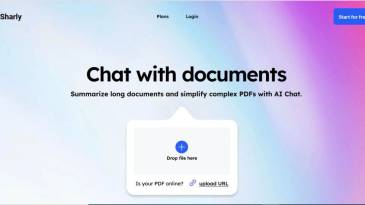

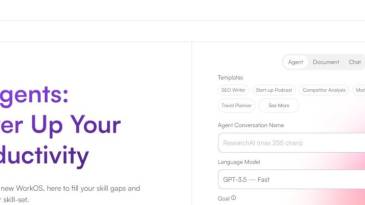

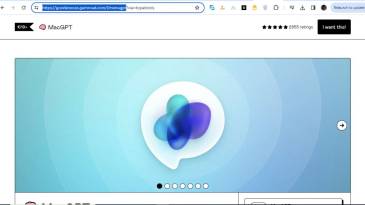



Leave a Reply