SongMastr
Pricing : Freemium

SongMastr
Songmastr helps people make their music sound better, like how a professional music studio might do it, but you can use it right from your computer for free.
Suppose you've made a song, played all the instruments, and recorded all the voices just the way you like them. But when you play it back, it doesn't sound quite as polished or powerful as the songs you hear on the radio or on your favourite music app. That's where Songmastr comes in. It takes your song and gives it that finishing touch, making it sound clearer, louder, and ready to impress anyone who listens.
Now, you might be wondering, how exactly does this work? Let's break it down into simple steps, so it's easy to understand.
1. What You Need Before Starting
First, you need a song that you've already mixed. Mixing is when you take all the different parts of your music — like the vocals, guitars, drums, and keyboards — and adjust them so they all sound good together. This means making sure no one instrument is too loud or too soft and that the overall sound is balanced. When you're done mixing, you should have a single audio file that's your complete song.
For Songmastr to work its magic, your mixed song needs to have a little bit of "headroom." This is just a fancy way of saying that your song shouldn't be too loud. If the song is already as loud as it can be, there's no room for Songmastr to improve it. So, keep it a bit softer than your final desired volume.
You also need a reference track. This is another song that sounds similar to how you want your song to sound. It's like showing a picture of a haircut to your hairstylist to help them understand what you want. The reference track helps Songmastr understand how you want your final song to sound.
2. Uploading Your Tracks
Once you have your mixed song and your reference track ready, you go to the Songmastr website and upload both files. Uploading means sending your songs from your computer to Songmastr over the internet.
3. What Happens Inside Songmastr
After you upload your tracks, Songmastr starts working on your song. It uses something called artificial intelligence, or AI, to understand your music and how it should sound based on your reference track. AI is a way for computers to make decisions and solve problems almost like a human would.
Songmastr listens to your song and the reference track, then it decides what changes to make to your song to make it sound better. It might adjust the volume of the entire song or certain parts of it, making sure everything is balanced and nothing is too quiet or too loud. This process is called mastering.
Mastering involves a couple of technical steps like compression and limiting. Compression helps even out the volume across the song, making sure that no part of the music suddenly jumps out as being too loud or too soft compared to the rest. Limiting is a bit like putting a ceiling on how loud the song can get, ensuring it's loud and clear but without any harshness or distortion.
4. Getting Your Mastered Track
Once Songmastr has finished mastering your song, you can download the improved version. This new version should sound more polished and ready for others to enjoy, whether you're sharing it with friends, posting it online, or even releasing it for people around the world to hear.
5. How Often Can You Use Songmastr?
The great thing about Songmastr is that it's free for you to master up to 7 songs every week. This means if you're making lots of music, you can keep using Songmastr to make each song sound its best without having to pay anything. After you've mastered 7 songs in one week, you just have to wait until the next week if you want to master more songs for free.
Not everyone has the money to pay for professional mastering services, which can be quite expensive. Songmastr offers a way for anyone, whether you're just starting out or have been making music for a while, to get that professional sound without the cost.
It's also a great learning tool. By comparing your original mix to the mastered version, you can hear what changes were made and start to learn more about what goes into making a song sound its best. Plus, using the reference track can teach you a lot about how different elements in a song work together to create a certain vibe or feeling.
Songmastr is a user-friendly AI tool that lets you master your songs for free, helping them sound better and more professional. By uploading a mixed track and a reference track, Songmastr applies techniques like compression and limiting to improve the sound quality of your music.
With the ability to master up to 7 songs a week at no cost, it's an excellent resource for musicians and music producers of all levels. Whether you're looking to share your music with the world or just improve your mastering skills, Songmastr offers an accessible and valuable solution.
Core features
- Uploading
- Reference track
- Properly mixed track
- Similar vibe

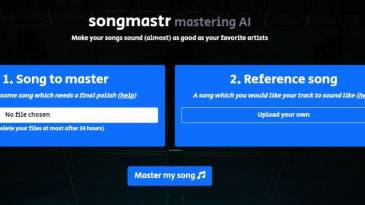
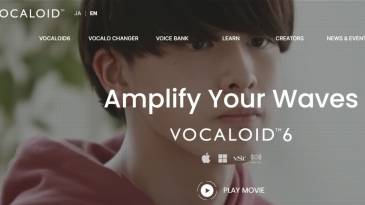






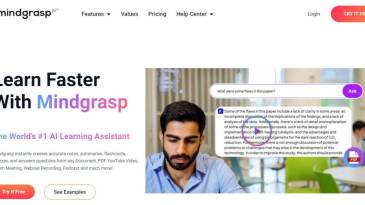





Leave a Reply