Website Planet
Tagged : ImagesImage Generation
Pricing : Free

Website Planet
Website Planet's Image Generator is a tool that anyone can use online without having to pay anything. It's like a magic box for people who are working on websites or landing pages but don't have the real pictures they want to use yet. Imagine you're drawing a picture, but instead of having to sketch everything from scratch, you can quickly fill in parts of your drawing with placeholder images. These are like temporary pictures that stand in for the ones you'll use later. This tool makes it easy to see what your website might look like when it's finished, even if you don't have all your pictures ready.
Let's dive deeper into what this tool does and how it can be useful.
First, a placeholder image is a temporary picture used in designing a website. Think of it as a stand-in actor during a movie rehearsal. It's not the final star of the show, but it helps directors and actors figure out where everyone goes and how the scenes look. In website design, placeholder images help you decide where your real images will go once you have them.
Website Planet's Image Generator is very user-friendly. That means it's designed to be easy for anyone to use, even if they're not a computer expert. Here's how it generally works:
- Choose a Format and Size:
You start by picking the shape and size of the image you want. This could be a square for a profile picture, a wide rectangle for a banner, or any other size that fits your needs.
- Select a Type:
Next, you decide if you want your placeholder to be a solid colour or a stock image. Solid colours are just one colour all over, like painting a wall with a single colour of paint. Stock images are generic pictures that can represent different categories, like animals, cars, or food.
- Customization:
Some tools might let you add text or customise the colour. This is like choosing what outfit your stand-in actor wears during the rehearsal.
After these steps, the tool creates an image for you that you can put on your website or landing page. This is a quick process, and you can make as many placeholder images as you need.
Placeholder images have a couple of big benefits:
- Visualisation:
They help you and anyone else working on the website see where the real images will go. This makes it easier to plan the layout and design of the site.
- Speed:
Websites with lots of high-quality pictures can be slow to load. If you're showing your website to someone and don't want them to wait, using these temporary images can make your site load faster.
- Realism:
Even if you're still deciding on the final images, using placeholders that are close in size and theme can give a more realistic idea of what the finished website will look like.
Anyone working on a website can benefit from this tool. Whether you're a professional web designer or someone making a personal website for the first time, placeholders can help. They're especially useful if you're in a hurry to show a draft of your website to others.
One of the best things about Website Planet's Image Generator is that it's free. There's no cost to use it, which makes it accessible to everyone from professionals working on big projects to individuals working on their blogs or personal projects.
Since the tool is online, you don't need to download anything. You can use it from your web browser, which means you can access it from any computer or tablet with the internet. This makes it convenient for people who work on different devices or who need to make changes on the go.
Website Planet's Image Generator is a handy tool for anyone involved in designing or planning a website. It's simple to use, making it accessible to people of all skill levels. By allowing users to create placeholder images in various formats and sizes, it helps speed up the design process and makes it easier to visualize the final product. The tool's flexibility in offering solid colors or stock images adds to its utility, catering to a wide range of design needs. Being free and easily accessible online further enhances its appeal, making it a valuable resource for both professionals and hobbyists alike.
Core features
- Visualize website content
- Reduce load times
- Choose from solid colors or stock images
- Increase design realism
- Create placeholder images






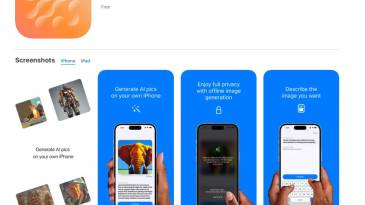
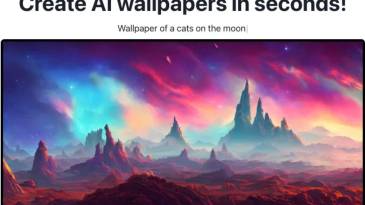
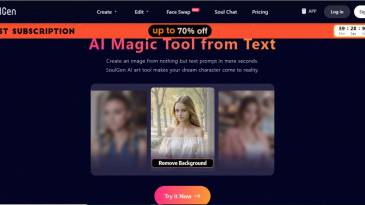





Leave a Reply